If you want to apply the Sin City or Spot Color look to your footage, Blender now has all the required tools at hand. This tutorial shows you how to do it using the compositor for selective desaturation and the tracking- and masking-tools.
- 00:00 - 02:50 Intro and Overview
- 02:40 - 08:50 Using the Hue Correct-node to selectively desaturate your footage.
- 08:50 - 12:40 Using masks to narrow down color corrected areas
- 12:40 - 20:55 Make masks follow a feature by using the tracker or basic rotoscoping in Blender.
Download the finished Blendfile here!
The original lossless PNG-sequences for Tears of Steel can be found at Xiph.org.