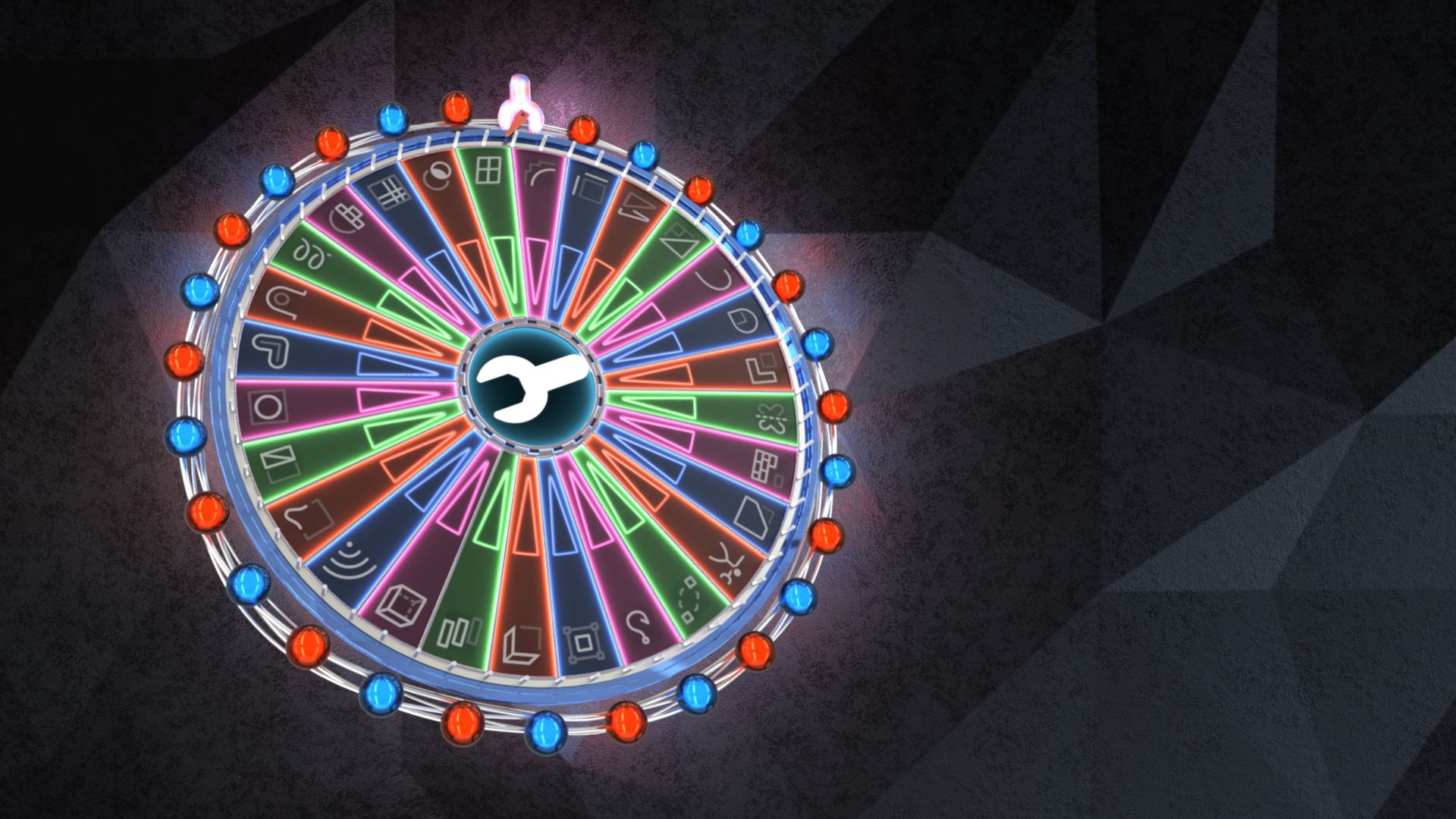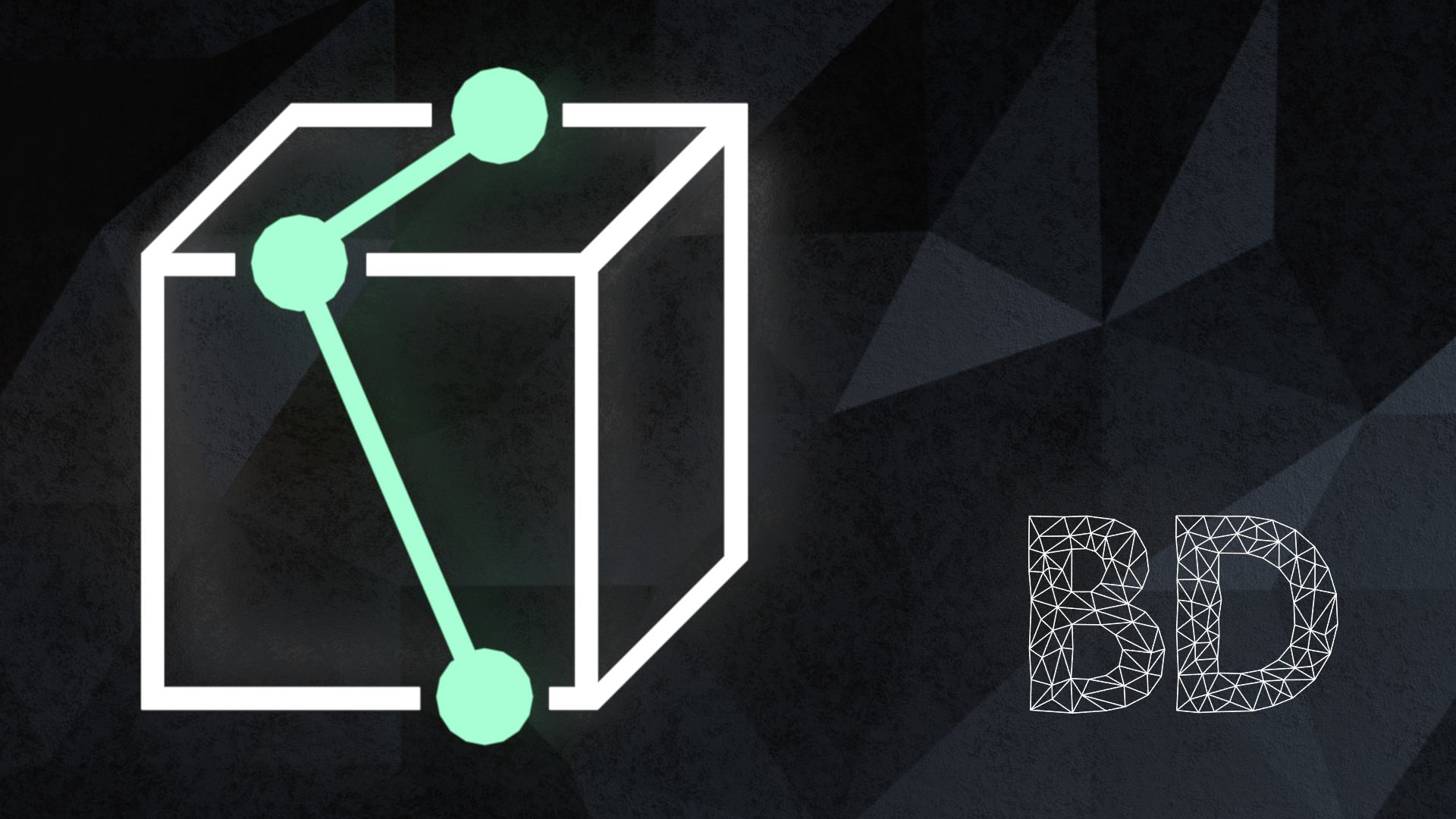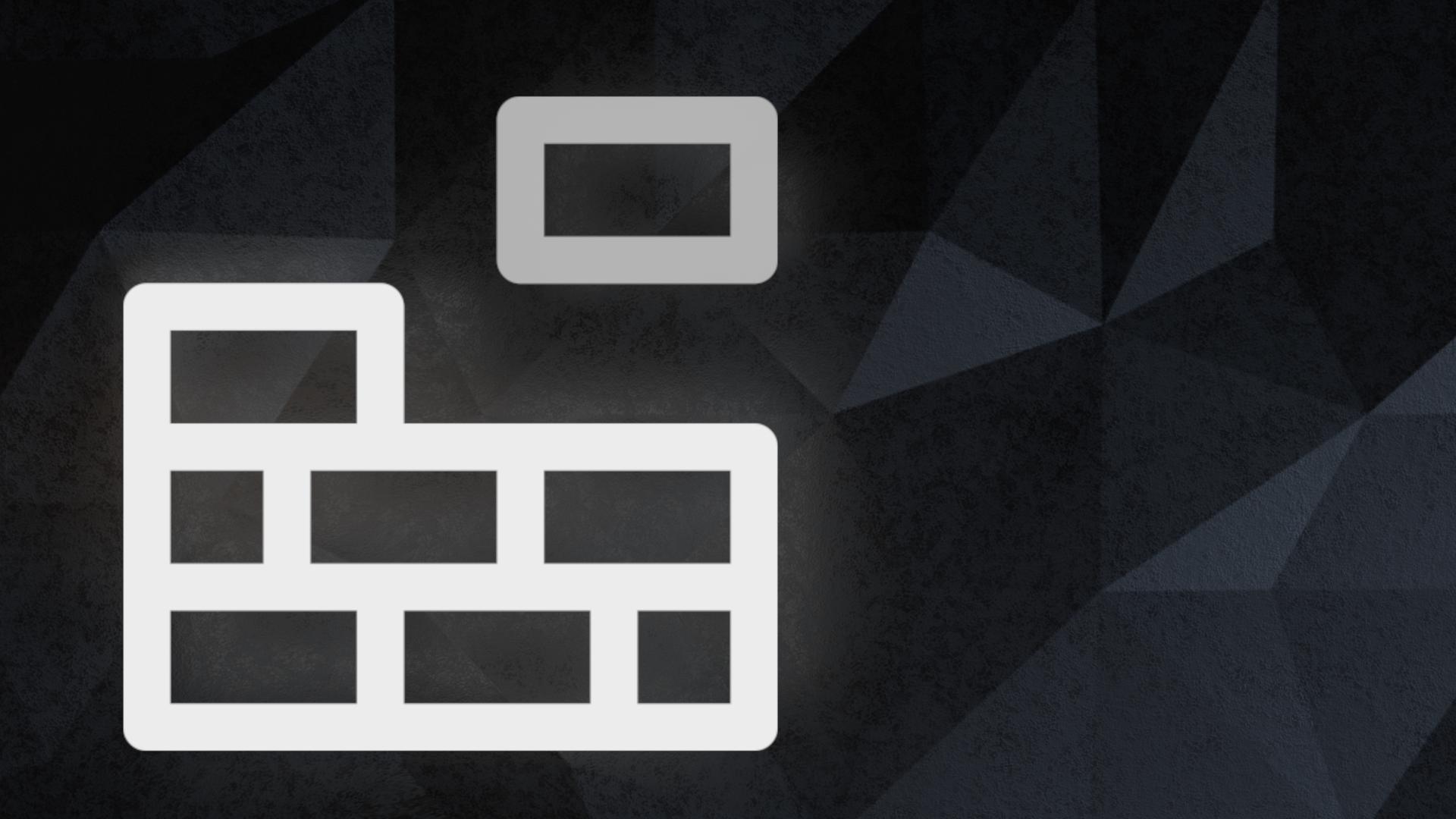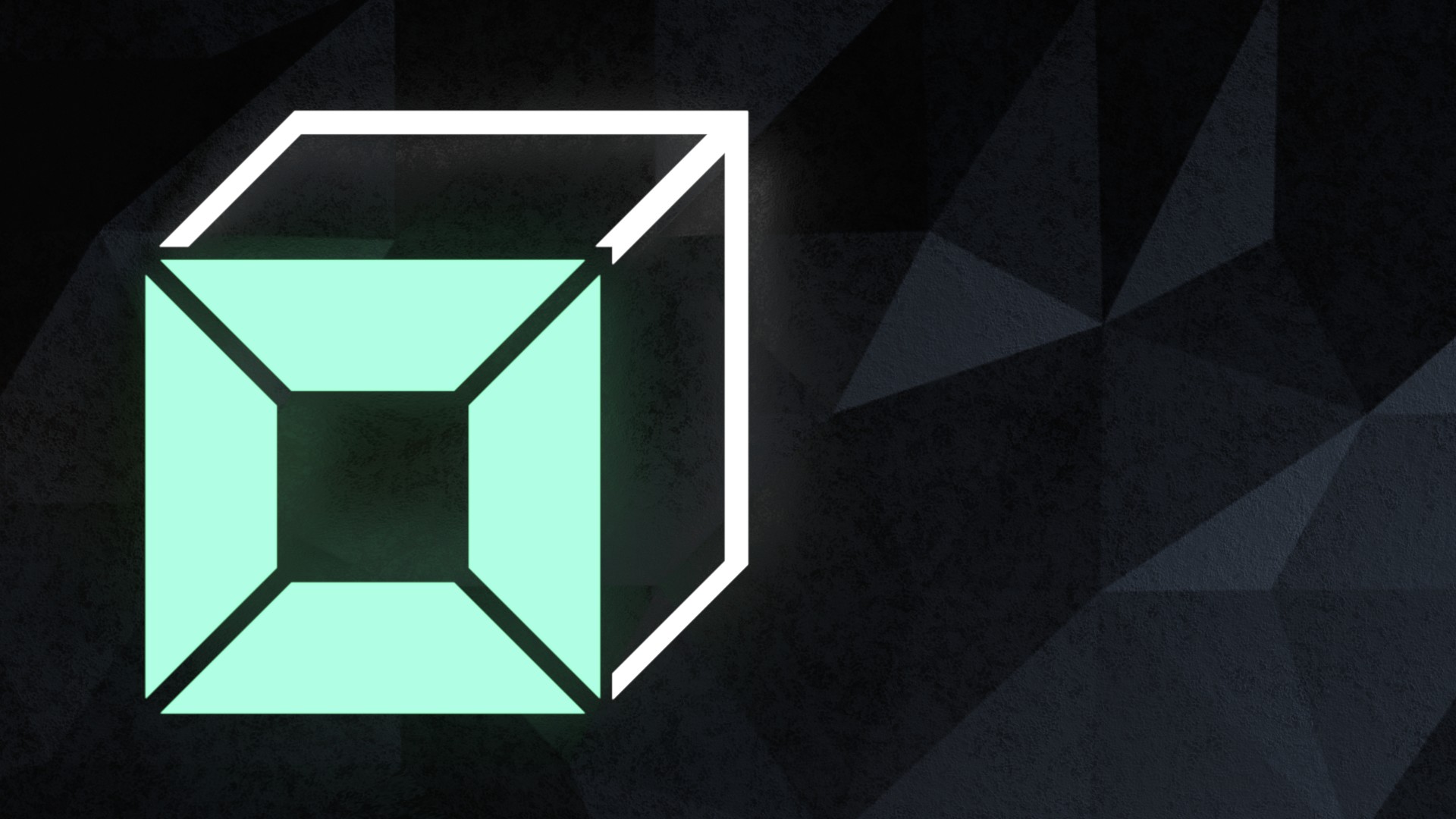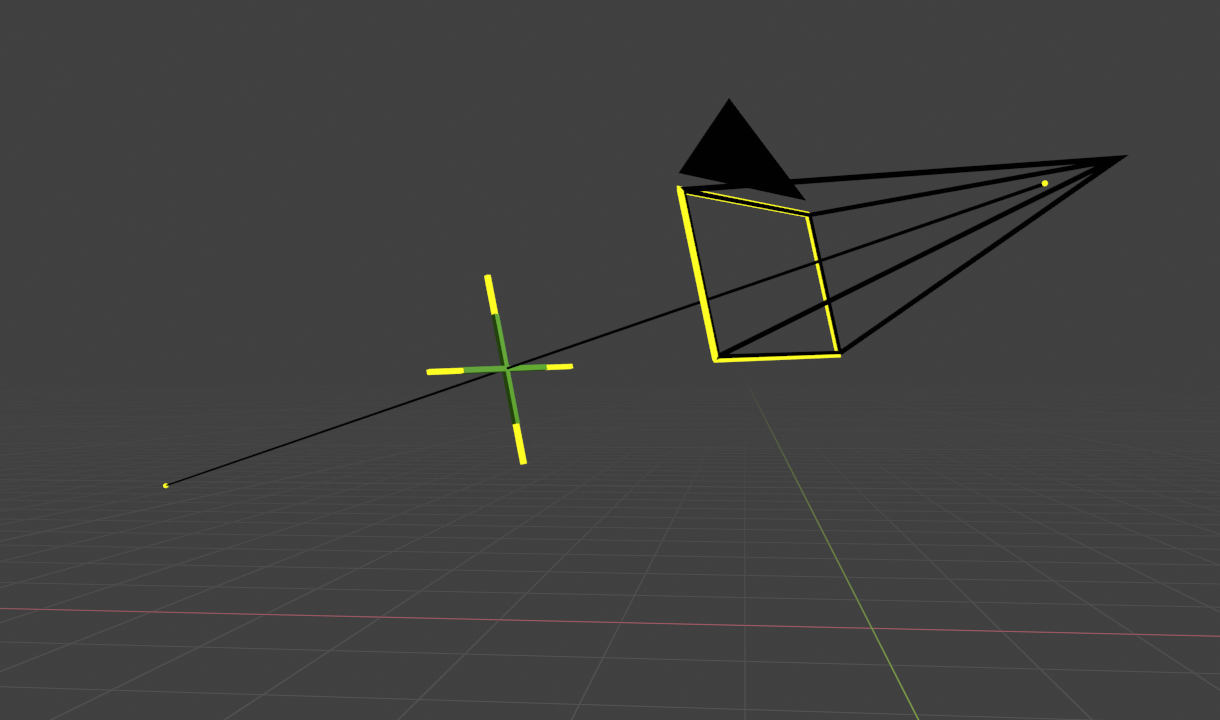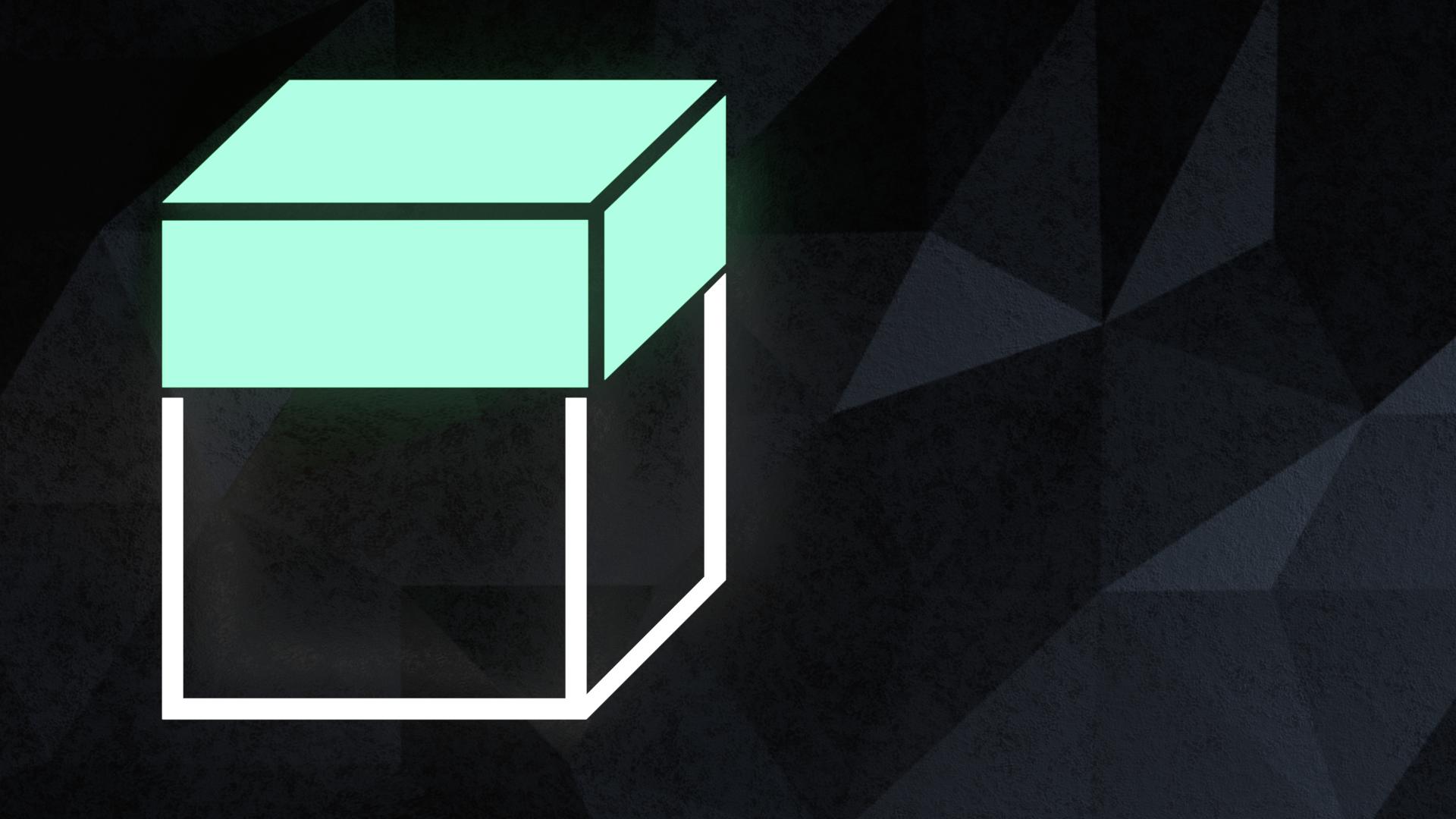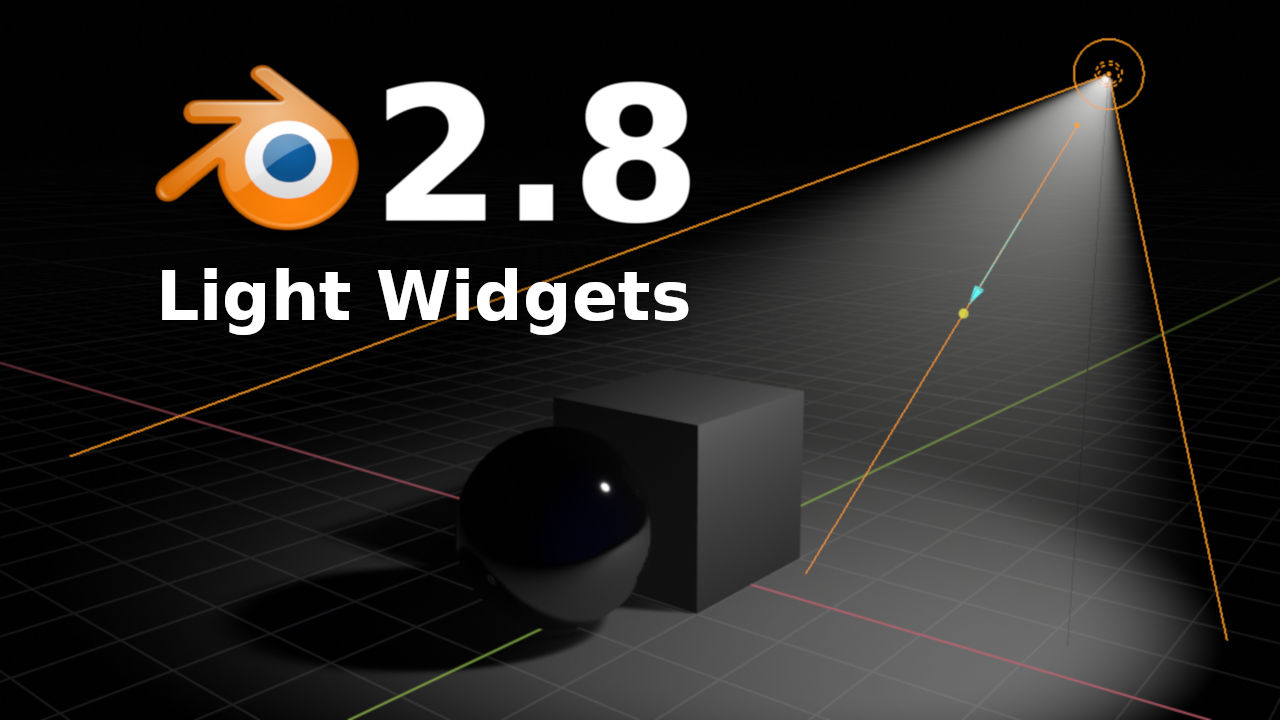The solidify modifier in Blender allows you to add thickness to otherwise flat surfaces. Sounds simple enough? Well, there is a lot more to it down the rabbit hole.
In this tutorial for Blender 2.92 Frederik Steinmetz shows the basics of modifiers and the various ways to control them.
Blender 2.8 comes with a new tool- the measure widget. It allows you to measure distances, angles and even the wall thickness of 3D objects.
The array modifier in Blender 2.92 can be used to replicate objects with an offset. Frederik Steinmetz gives you a complete walkthrough.
Gottfried Hofmann walks you through the knife and bisect tools and their various options in this tutorial for Blender 2.83 or later.
The loop cut tool in Blender allows you to place cuts that follow the topology of our model and the offset edge loop cut tool even works in two directions at once.
With the build modifier in Blender 2.92 you can make an object dis- and reappear face-by-face. The effect can be controlled using Blender's face sorting methods.
Learn more aboute the inset tool and its various options in Blender 2.8 in this new overview video.
In Blender 2.8 the camera got viewport widgets as well. One to change the focal length which is always on and one to change the focal plane which needs to be activated first. Gottfried Hofmann gives a quick overview.
In this tutorial Frederik Steinmetz shows how to use the mask modifier in Blender 2.92 and explains all its settings in detail.
This tutorial by Gottfried Hofmann shows you the extrude tools and widgets in Blender 2.8.
In Blender 2.8 light objects in the viewport have widgets that allow for a point-and-shoot lighting workflow, easy resizing and more. Gottfried Hofmann guides you through all of them.
In this tutorial for Blender 2.92 Frederik Steinmetz shows how to use the cast modifier and explains all its options in detail.
With the annotate tool in Blender 2.8 you can draw anywhere in 3D space or directly onto the "screen" of the 3D view.