The really cool thing about Blender is that it has everything you need for a complete production built-in. This tutorial will introduce you to the Video Sequence Editor or VSE, which you can use to edit your animations and real world footage. Learn how to import various forms of media, how to animate strip properties, some best practices and how to export your final edit into Quicktime or the Quicktime-compatible MP4 format. If you really want to dive into the power and features of the Blender VSE, check out the Blender VSE Blog by 3pointedit.
- 00:00 - 01:18 What is the Blender VSE and how to access it
- 01:18 - 05:25 Adding and working with movie strips
- 05:25 - 08:50 Adding and image sequence and checking sync
- 08:50 - 09:35 Simple audio-fade by using keyframes
- 09:35 - 13:42 Adding and working with sound
- 13:42 - 15:11 Adding a still image with alpha channel
- 15:11 - 19:18 Exporting the edit and Quicktime support in 2.58
Download the finished Blendfile and the footage package here!