This tutorial explains how to create a really cool looking, stylized fire in slow motion directly in Blender. The result can be used for backgrounds of all kinds in motion graphics and stills. This tutorial will also show you a lot of tips and tricks how to render fire faster.
- 00:00 - 02:15 Overview and example uses
- 02:15 - 06:00 Basic settings for the smoke domain
- 06:00 - 11:40 Materials and textures
- 11:40 - 15:20 Emitter settings and tweaking of smoke behaviour
- 15:20 - 20:45 Force fields and how to get curly slow motion fire
- 20:45 - 23:35 Compositing and finalizing