When testing addons early in the development process, they might be getting updates and new functions almost daily. And most of the time the collaborative development effort center around git repositories. We can use the latter to take advantage of the former.
This guide shows the process on Windows 11 using the BlenderDiplom fork of the Mozilla Hubs Blender Exporter as an example.
For step: Install git for windows and clone the repository to some place on your machine, for example by using the git console:
git clone https://github.com/BlenderDiplom/hubs-blender-exporter_fixes
This will create a new folder on your drive. Usually that would be the folder for the addon, but in this case the addon folder is in the addons subfolder:
hubs-blender-exporter\addons\io_hubs_addon
The idea now is to go to the place where Blender addons are being installed and create a so called symbolic link to this directory. That way Blender will look for the addon code in the git repository which we can easily update do the latest version using the git pull command. Open the Windows Start Menu and type cmd in the search field for the command promt. Right click and launch it as administrator.
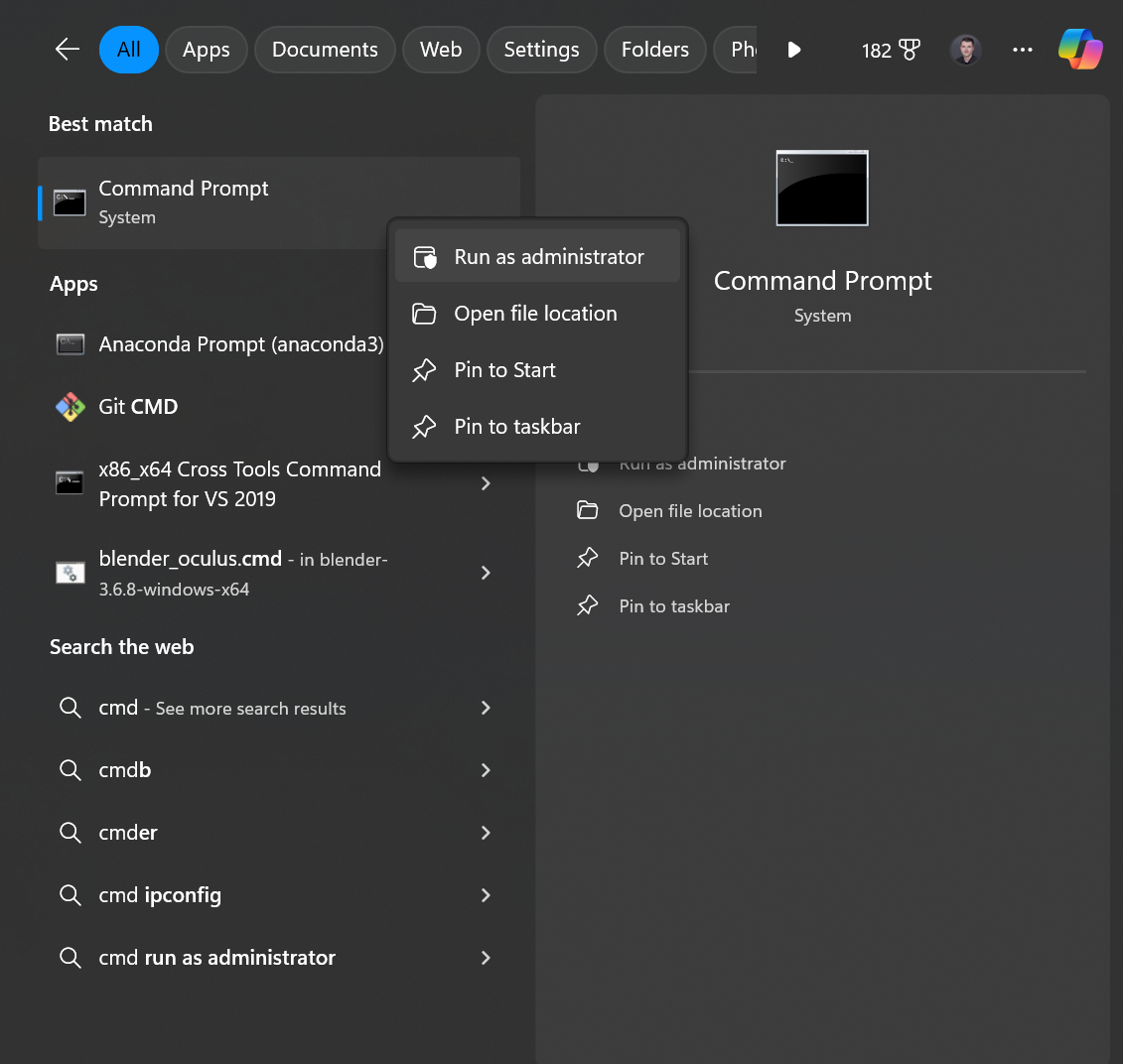
A console should open where you can use text commands. The following command will get you to the place where the Blender addons are installed (repace the 3.6 with the version of Blender you are using):
cd %AppData%\Blender Foundation\Blender\3.6\scripts\addons
Now we need to create a symbolic link to the addon directory in the git repository. For this we will be using the mklink command. Replace yourgitdirectory with the path of the directory where you cloned the git repository into:
mklink /d io_hubs_addon yourgitdirectory\hubs-blender-exporter\addons\io_hubs_addon
After starting Blender 3.6x go to Edit - Preferences - Add-ons and search for hubs. You should see the mozilla hubs addon in the list with a checkbox next to it. Tick the checkbox to activate it. Congratulations, you have installed an addon in a ways that allows you to run the git pull command in the repository and you will automatically get the lastest updates.
.