Review of the book "Learning Blender – A Hands-On Guide to Creating 3D Animated Characters" by Oliver Villar. The book is targeted at beginners, intermediate users who want to learn about character creation and those who want to make the switch to Blender from another package.
"Learning Blender – A Hands-On Guide to Creating 3D Animated Characters" is a Blender book by Oliver Villar, whom you might know from his website blendtuts.com, where he is offering free video tutorials from introductory to really advanced Blender topics and bigger projects for sale.
With this book, he is going one step further. The reader is guided through a full project again, but this time even readers without prior knowledge of Blender should be able to follow along from start to finish. The end result is an animated character walking through a camera tracked real world environment. Sounds ambitious? It is indeed.
In addition to the 312 pages of the book there is a lot of bonus material that can be downloaded once the book has been registered. I highly recommend to do so because the bonus content consists of files that are essential if you want to follow along like the concept art sheet from which you will model the character or the video where you will place it in. You will also get a series of videos that will make the task of learning Blender a lot easier. The videos are not just resembling the book content – they are accompanying it. For example: the modeling part in the book is featuring detailed explanations while the video is a time-lapse giving you an overview of the process. Oliver clearly put some thought into what content would go into which medium.

Even though the book is targeted at beginners, you will get the most out of it when you already have some background in 3D and/or animation. The reason for it is the sheer scope of the project combined with the fact that 3D is a difficult and complex topic and on top of that, Blender itself is not the easiest software to learn. If you come from another package, you will like the fact that Oliver knows other packages as well. For many operations and properties in Blender he tells how they are called in other programs. So if you want for example to make the switch from Maya, this book is for you.
If you don't have any background at all, I recommend you to watch Oliver's beginner tutorials on blendtuts first. If you like the software and feel like Blender is something to dig deeper into, get the book, register it and work yourself through the first (out of six) parts and get the bonus materials to watch the first 10 (out of 16) videos. Did I tell you already that the videos are used for the right parts of the project? Once you have mastered the first part, you are ready to dive into the project.
But wait! The next part is actually about preparing a project in general, no Blender yet. Oliver puts a lot of effort into showing you how to do things right from the beginning. This is the leitmotif of the book. This way you will be spared from a lot of beginner's mistakes and this is what makes the book suitable for intermediate users as well.
The meaty stuff starts in part three where a thorough overview of the modeling tools in Blender is presented with lots of images and drawings for clarification. This is the part which you probably will consult over and over again, even when you finished the project and start working on your own ideas, so be prepared to place a bookmark there.
The next chapter that shows how to model the head and body of the character is laid out with lots of images and detailed explanations of the different steps involved. This is the most detailed chapter and when you are done with it, you are already half way through the entire book.
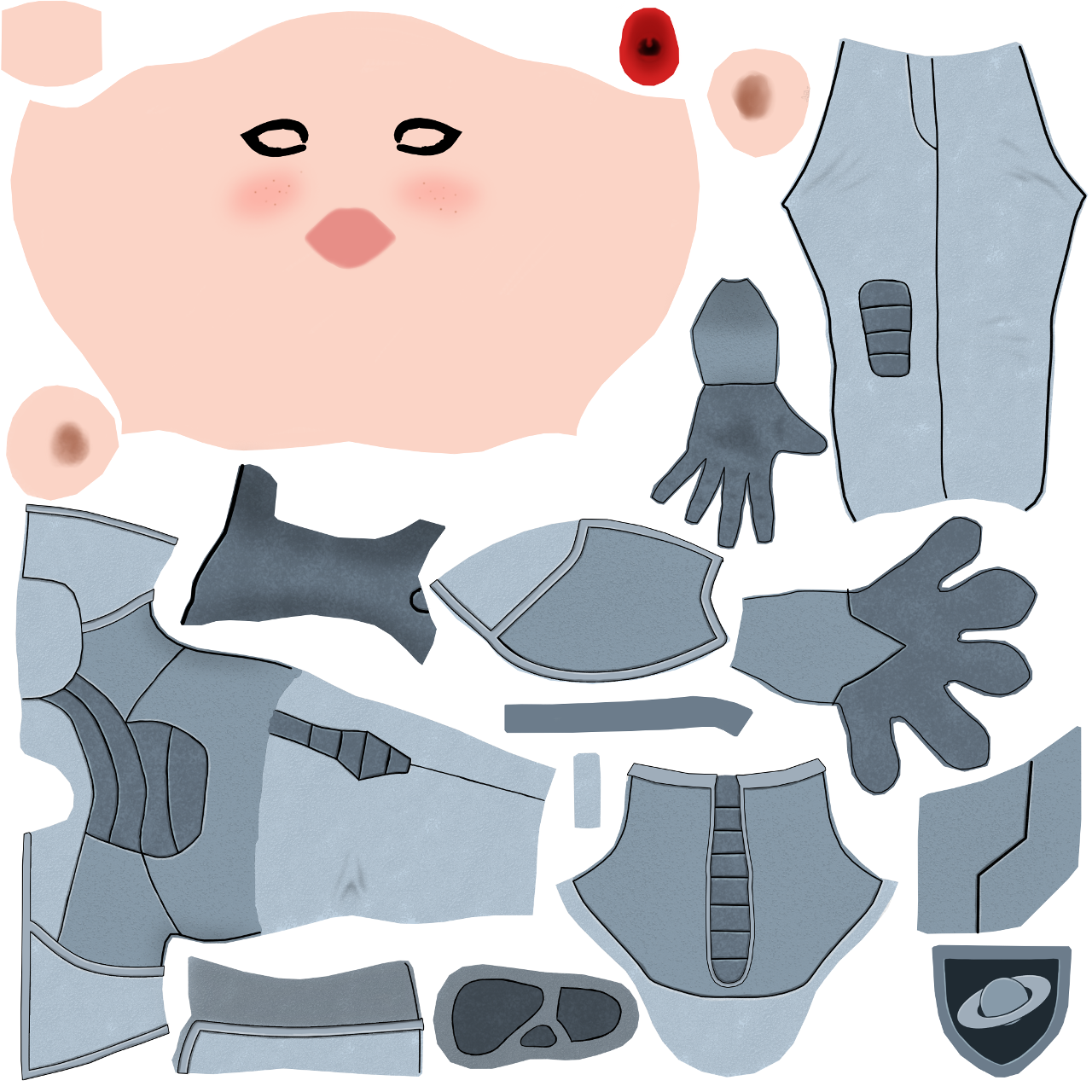
The next part is about UV unwrapping, painting and shading. For the painting part, Oliver shows you both how to use texture painting directly onto the model inside Blender and how to export your UV layout to use a painting application like Photoshop or Krita. The book often shows you different options, so you can choose the one that fits you best and learn the pros and cons of each technique for your next project. It's no surprise that the shading chapters cover both Blender Internal and the Cycles render engine.
The next part about rigging and animation once again shows the professional level of the project. The rig is kinda complex for someone who is creating it the first time, but it will save you a lot of time when animating later on. Due to the complexity of the topic, rigging and skinning features another three videos of the bonus content. The animation part is also demanding. It covers creating a walk cycle including action editing and making the character walk along a path using constraints.
The next and final chapter is about camera tracking, lighting, compositing and rendering. Concerning the depth of the previous chapters, the compositing part is straight to the point. You want to see results finally, so Oliver keeps it to a minimum showing how to incorporate your character into video footage using both Cycles and Blender Internal. A brief overview of Blender features that where not covered in the project concludes the book.
Conclusion: "Learning Blender – A Hands-On Guide to Creating 3D Animated Characters" by Oliver Villar is a really demanding book for anyone who is serious at learning Blender. The author has great didactic skills and a profound knowledge that he shares with the reader in the more theoretical parts. He also has the perspective of a true professional. The parts that are hard will pay of later on in the project. So don't give up early. In the end you will be more than ready to pursue your own creations.
You can get more info on the book, find sample content and purchase it directly at informit. And here is what the author himself has to say about his book: