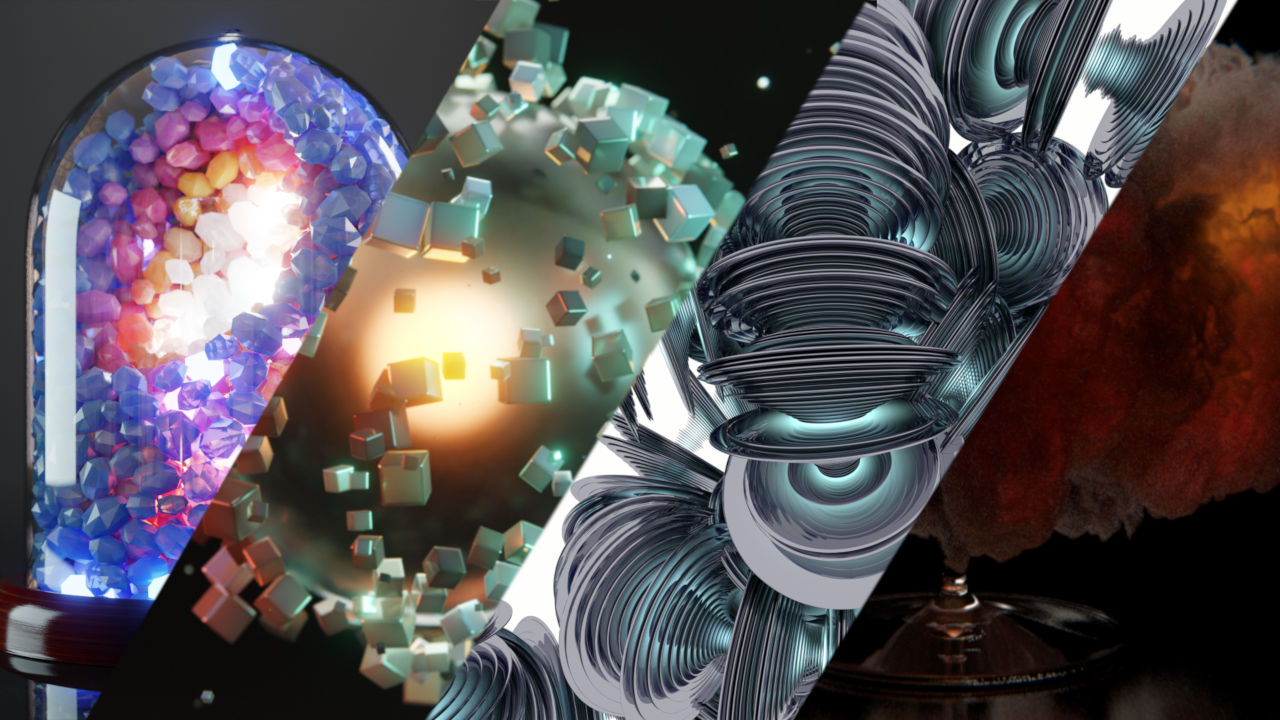A 3-day long, all-round live training course on the more technical subjects of Blender. From getting to know the Cycles render engine inside out to simulation systems and the allmighty Animation Nodes addon. We expect participants to already know Blender’s basics.
Course content
Day 1: Cycles inside out
With the Cycles render engine, you have photorealism at your fingertips because it simulates the way light is moving around in the real world. But it has it‘s limitations. Some can be overcome, others can be avoided. On the first day of the training you will take a look under the hood of Cycles, finding out how it works internally and how you can use that knowledge to your advantage.
Day 2: Simulations
Blender offers a wide range of simulation tools that work around similar basic principles like caching. This training course focuses on the smoke and fire simulation, particles and how they can interact. It also features a brief introduction to rigid body simulations using the bullet solver which is integrated in Blender. But a good simulation is only half of a good shot. Knowing how to correctly and efficiently shade the resulting data is the secret to realistic fire and smoke, bridging over to day one.
Day 3: Animation Nodes
Animation Nodes are a global animation system in Blender that differs from simulations by defining the state of the system independently from the state in the frame before. Animation Nodes are the to-go-tool for motion graphics artists and complement the simulation tools in Blender. They can also be used for automation purposes and procedural rigging.
In this training you will get an introduction to Animation Nodes from a motion graphics perspective and learn how to combine them with the Blender simulation tools and how to connect them to Cycles. Further topics include creating your own small programs to apply tasks to multiple objects at once and ways to use data to drive animation nodes, for example using sound.
Each participant will receive a copy of The Cycles Encyclopedia and Point Density Magical FX Pro.
Currently there is no date scheduled for the next live training session. If you are interested contact gottfried@blenderdiplom.com.