The Blender Node Editor offers a variety of functions that are not obvious when you open it for the first time, see this article about where they are and why they can make your life easier.
Here is a quick demonstration of the most important functions:
A quick list of the most important features that get demonstrated in this video:
- Dragging a node over an existing connection will automatically link it to the nodes left and right of it.
- SHIFT + D will duplicate an existing node.
- CTRL + SHIFT + D will duplicate an existing node, keeping its connections.
- ALT + D will disconnect a node, without breaking the connection.
- CRTL + X will delete a node, without breaking the connection.
- CTRL + Mouse Drag over one or more noodles (thread) will cut them.
- SHIFT + Mouse Drag over one or more noodles will combine them (reroute).
- RMB + Drag will let you move a reroute.
- Plugging a noodle into a filled slot will automatically make blender try to move the existing connection to a suitable unfilled slot.
- CTRL + SHIFT + LMB will connect a viewer node to a selected one (only compositor and Cycles Nodes if you have activated the Node Wrangler)
- CRTL + G will group all selected nodes. This way you can clean up the node tree and also insert them at a different place with the same functionalities.
- Selecting a group + TAB will let you edit the content.